MISTAR Parent and Student Connect
Click the link above or visit oakparkschools.org and click on Students tab and select Student Connect from the drop down menu.
Log in using your student ID number and password (mm/dd/yy). If you do not have this information, please call the office at 248-336-7620.
What you can find here:
- Your personal Gmail
- Schedules
- Grades
- Assignments
- Attendance
- Parent Connect
Clink the link above or sign in or click the link ‘Parent Portal Connect’ at the top of the district website.
Click ‘Need Your Login Information?’ to receive an email with your pin and password.
Do we have your current email and phone number? You can easily check and update your phone number and emergency contacts here.
Here you can find real-time information about your child’s
- Grades
- Missing work
- Attendance
- Schedule
- Behavior