Technology & MiStar Service Desk Ticket
Oak Park Schools is currently onboarding with Oakland Schools for Technology Services. Staff, please login to the Service Desk with your new email account. The email format is: firstname.lastname@opsk12.org.
How to Obtain Technology Assistance:
There are three ways to obtain assistance: Login and create a ticket, online chat, or call the Service Desk.
Log into MiStar Help Desk system here to create a MiStar service desk request.
 Log into the Service Desk system here to create a service desk request. Select the area that best describes the help you need. Enter the information specified on the form. NOTE: The fields on the form vary, based on the type of request selected. Include attachments with information that may be helpful for the request. Click “Create”!
Log into the Service Desk system here to create a service desk request. Select the area that best describes the help you need. Enter the information specified on the form. NOTE: The fields on the form vary, based on the type of request selected. Include attachments with information that may be helpful for the request. Click “Create”!
 Start a Chat Session by accessing the Service Desk Request page here. Once at the page, a link to start a chat will appear in the lower right corner of the screen during normal business hours of 7:00am - 6:00pm Monday - Friday.
Start a Chat Session by accessing the Service Desk Request page here. Once at the page, a link to start a chat will appear in the lower right corner of the screen during normal business hours of 7:00am - 6:00pm Monday - Friday.
 Call the Service Desk at 248-209-2060 to speak to a representative
Call the Service Desk at 248-209-2060 to speak to a representative
We have created an Oak Park Schools page on the Oakland Schools support site. We will soon begin posting helpful walkthroughs and documentation for common issues on this page: